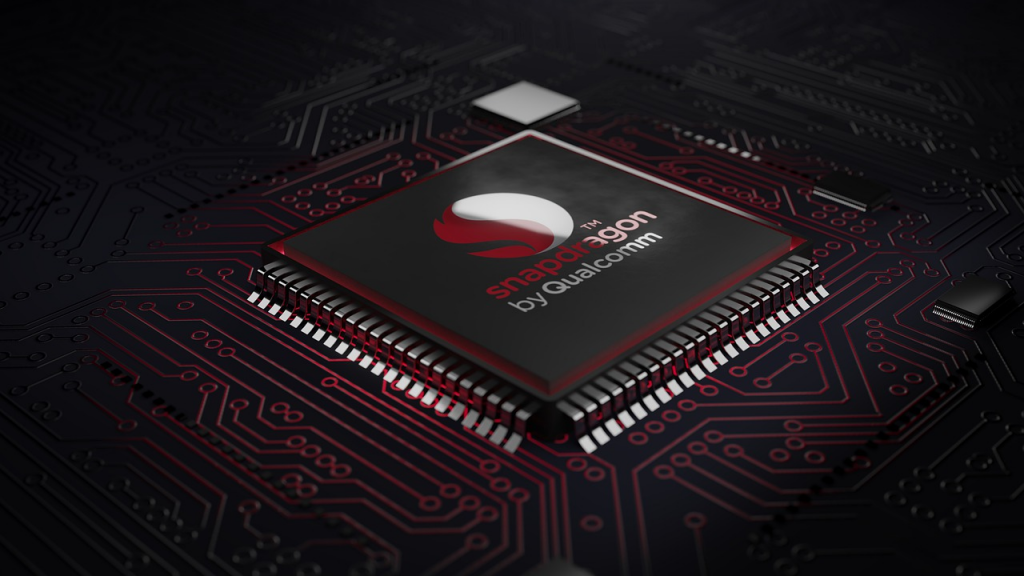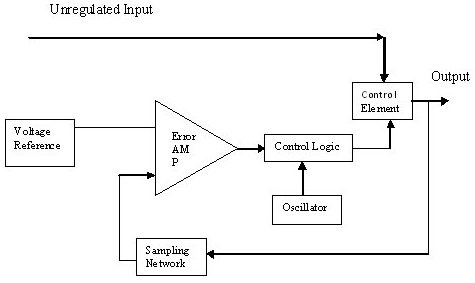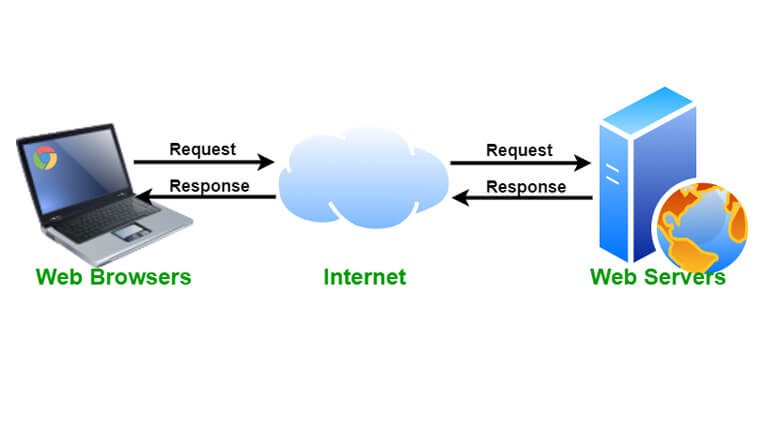
In earlier times, if we had any kind of information, then we either used to search in the books or asked an experienced person, then only we could get the answer to our questions. But today it is not so, today with the help of the internet we can get information about questions from all over the world in seconds. It is possible for us to get information from the Internet because of the web server.
In today’s article, we will learn about what is a web server. So if you also want to know what is a web server, how a web server works, how many types of web servers are there, what is the utility of a web server, and what are examples of web servers then you can read this article completely in it. Complete information is given.
What is a Web Server?
A web server is a type of computer program whose job is to provide the user with the information it has searched for. As the name suggests, you must be able to understand that the server means that to serve means to distribute. A web server is a huge database on which an infinite number of web pages are uploaded and when a user searches for any information by going to a search engine. Then the web server shows the correct information related to it in its database i.e. web pages in front of the user, in which the users are able to get information according to their interest.
There are two types of web servers, first the mechanical part i.e. the hardware part and the second is the software part, which acts like a web server. The computer through which web pages are sent is called a web server.
Any computer can be made a web server if it has server software installed and that computer is connected live to the Internet. Nowadays there are many such web server applications on the Internet that provide domain and hosting like a web server on the Internet.
Working Process of Web Server
In today’s time, it has become very easy to know about anything. Nowadays, whether it is the smallest or the biggest, information about everything is available in seconds. When we need any information, then we open our mobile or computer browser like Google Chrome, Mozilla Firefox, Opera, and Bing. And put the thing you want to know about it and search for it. Whatever type of information is required, is shown to you by the web server.
The exchange of data between the web server and the browser takes place in a matter of seconds. As soon as we do some search in our browser, the browser sends that data to the web server under Hypertext Transfer Protocol (HTTP), then from there the web server finds the webpages related to your asked topic and sends them to the web server browser. Then the browser shows you the same web page. In some circumstances, there are some topics about which any kind of web page has not been uploaded on the web server, in that case, web browser shows you an error like 404.
Types of Web Servers
There are mainly four types of web servers, which are explained in detail respectively –
- Apache Web Server
- Internet Information Services
- LiteSpeed web server
- Nginx Web Server
Let us now know about all these web servers one by one –
1. Apache Web Server
Apache web server is an open-source web server that can be customized by the user. It is one of the world’s famous web server rooms built by the Apache Software Foundation. This web server is capable of running more than 60% of the world’s operating systems like Unix, Linux, Windows, Mac, iOS, etc.
2. IIS Web Server (Internet Information Services)
This web server is a closed-source software developed by the Microsoft team i.e. its source code is not publicly open. Due to this, no developer can change its code. The Internet Information Services web browser has much of the same functionality as the Apache web browser. Internet Information Services web server is capable of running only a few operating systems such as Windows operating system, and Mac operating system.
3. Light Speed Web Server
As the name of this web server suggests, it is very fast to run. Its name is such that it is the fourth most famous and fastest-performing web server in the world. It is mostly used for commercial purposes.
4. Nginx Web Server
This web server also works like the Apache web server and in the same way it is open-source software. This web server is mainly famous for its best performance, easy customization, and low resources. This web server does not pass the data requested by the browser through RAID. Rather it has its own Driven Architecture to transfer the data.
Features of Web Server
HTTP – HTTP is a type of protocol whose main function is to make a connection between the client and the server. With the help of HTTP, hypertext files are transferred from one place to another by the Internet or it can be said that it is possible to send data through the World Wide Web only through HTTP. The full name of HTTP is Hyper Text Transfer Protocol.
Logging – The web server keeps the client’s IP and the information asked by it in its weblog, due to which the web server quickly understands the need of its client, and the web server provides the same information to the client.
Both these features are very useful and are found in almost all web servers. Apart from these, the web server may also have some more important features, such as –
HTTPS (HTTPS) – You can call HTTPS a secure format of HTTPS, we port from HTTPS 80 while HTTPS connects the web server to the more secure port 443.
Verification – The username and password are verified by the web server before allowing any website resource to be accessed.
Bandwidth Saver – When a client requests a large file, the web server reaches the client by reducing the size of the file to save bandwidth. Due to this, even if there are more users on the server, the server is saved from being down.
Virtual Hosting – With the help of the virtual hosting of a web server, many websites can be served simultaneously by the same IP address. Due to this, the saver does not get down quickly and the information reaches the user faster.
Benefits of Web Server
The benefits of web servers are immense which is why the use of web servers is increasing so much. Let us know about the advantages of web servers:
I. Security
The web server provides the user with a secure environment while surfing the Internet. The web browser uses the standard port 443 of HTTPS instead of the normal port of HTTP and provides secure and authenticated data access to the user.
II. Ease of finding information
With the help of a web server, we can find any type of information on the internet, so that the user can get information about his queries at his convenience with the help of a browser from the web server.
III. Log in
The web server also allows the login master to download and upload large files while surfing the internet, and at the same time, the webmaster can collect data from the web server.
IV. Easy Activities
If a user wants to configure the log files present in the web server then he can easily go for it. Configuring web files opens the way for analyzing the operating system and web traffic.
V. Downloading Capacity
If you keep a website on which such knowledge is provided that a large number of people like to download, then web servers can prove to be very beneficial for you. Bandwidth is very important for any downloading website, if your site uses a web server, then the bandwidth restriction will be less for you. Using a web server also works to improve the speed of the website.
Disadvantages of Web Server
Along with the advantages of a web server, there are also some disadvantages to using it. Let us know in detail about the disadvantages of the web server:
i. High Price
If we talk about the cost of a web server, then it is much higher than electronic web hosting. To use the web server, the user has to take monthly plans which can be quite costly for different web servers.
ii. Inconvenience
Most of the people use web servers because of their convenience but you get the benefit from web servers according to the type of website. If you have an online site then it is beneficial for you to use a webserver, otherwise not.
iii. Insecurities
Using a web server can sometimes bring us security-related issues. Some web servers are such that they also allow HTTP traffic, which can have an impact on security. That’s why it is important that you choose the web server that allows only or most of the HTTPS traffic.
iv. High Traffic
As we know that the amount of traffic on the website using a web server is high, due to which the load on it is also high. Sometimes your website can be down due to high traffic.
Examples of Web Servers – Examples of Web Servers
Apache Web Server, Internet Information Web Server, Lightspeed Web Server, Nginx, etc. are examples of web servers that we use for surfing the Internet.
Uses of Web Server
Web servers are important for many functions for us, we just need to know how it works. Let us know about the use of a web server.
- The main function of a web server is to manage the postings of websites on the Internet and to exchange data.
- The web server develops a file transfer protocol for the free downloading and uploading of data.
- The web server is helpful in solving the problems faced in hosting the website.
- The default file or default file is determined by the web server itself.
- The main job of the web server is to accept the requests of different people and to deliver the information to the people connected to the internet.
- The main function of a web server in any web hosting service is to protect and preserve the data of all websites.