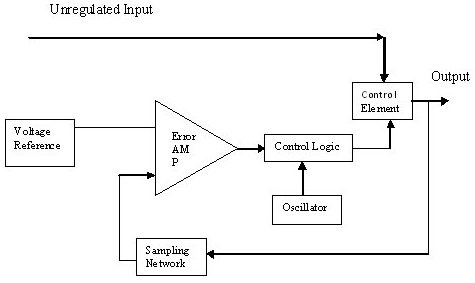The logo is the primary mark of any company or brand and its purpose is not only to give shape to the name of the brand. Designing a logo takes a lot of research and effort. In today’s time, the demand for good logo designers has increased a lot, because it is only a logo designer who gives identity to a company. That is why in today’s post we will talk about how to make a logo and how to design good quality and attractive logos. We have brought information about the things that have to be taken care of to design a good and high-quality logo for you.
Any logo is the first impression of a company. The design and visualization of the logo have a great impact on the general public and enhance the prestige of the company. This also gives an idea of the company’s standards. A logo can be made into many shapes or sizes; Like a square, round, triangle, rectangle shape, 3D shapes, etc. Choose a size imagining the type of logo you want for your brand.
How to Make a Logo – 6 Tips to Design the Best Logo
If you also want to make or make a similar logo for your company so that the standard of your company will increase, it will have a good impact on the public and consumers, then for this, you can follow some important tips given below. . Here are 6 key tips:
1. Make Your Design Unique
A logo is the identity of any brand that distinguishes that brand from others. That’s why it is important that your logo should be different and unique from other brands, which can give you a different identity in the market. While keeping your design unique and amazing, make it true and real. It shouldn’t look like any other logo. You can take the help of online websites to know the originality of your logo or to check its plagiarism.
2. Understand your brand and its motto
Your brand logo introduces your products and services to consumers. So it is important that the design of your logo should be such that reflects the motto of your brand and company. It is not important that if you make a laptop then your logo should include the image of a laptop or computer or if you make a car then your logo should include the image of the car. Like Mercedes logo is not a car but it shows a theme and motto.
3. Choose the color of the logo design wisely
After choosing the shape of your logo and its theme, you have to choose the right color for it. There can be many reasons for choosing a color for a logo, such as the personality of the brand, the theme of the motto, the sentiments of the company, etc. For example, the red color symbolizes energy and love and the yellow color symbolizes hope and innovation. If your logo is made wonderful, genuine, and attractive and if it has the best color then it is like icing on gold.
4. Logo Design Type
A logo design may either contain a word symbol such as Dell, Samsung, etc., or simply a symbol such as Audi, Apple, Mercedes, etc.
It is up to you what you choose. If your brand or company name is common, which means that there are other brands of the same name in the market, then we suggest that you create a mark that does not include your brand name. And if your brand name is unique like Dell, LLOYD, etc then you can make your wordmark as the logo with some design mix.
5. Keep your logo design flexible and simple
In today’s digital age logo may be needed at any time. For this, you should keep a raw file of your logo ready so that you can make small changes to it anytime like its color and size. On digital platforms, it is necessary that you deliver the best thing.
6. Don’t be happy with just one design
Your logo sets you apart from other brands in the market, so don’t be satisfied with just one design. You must try and make three to four designs so that you can choose the best logo for yourself and your company. This will give you “out of the box” and will make you think. It may be that you like one of the three designs best or it may also be that you want to make some changes to the design that you like. So choose a good logo for your company in different ways.
in short
All the companies that are there in the world definitely have their own unique logo and which is the main attraction. Only after seeing that logo do people identify the company. Similarly, today business is flourishing a lot in the outside world as well as in the internet world. Today, through this post, we learned how to make a logo and what things are necessary to make a logo, and by following these you can make a good quality logo.